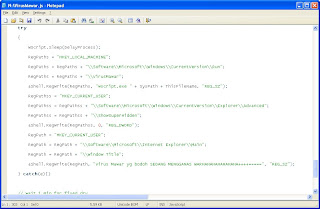 Yawn.. This virus is truly Malaysian virus.. We can know all the source code for this virus easily.. Just open with notepad and we can know everything.. and the best part is we can edit and make it ours. How about we learn how to remove this virus. This virus disable your Task Manager, Registry Editor and also Folder Options. How to enabled it back? First download Washer.
Yawn.. This virus is truly Malaysian virus.. We can know all the source code for this virus easily.. Just open with notepad and we can know everything.. and the best part is we can edit and make it ours. How about we learn how to remove this virus. This virus disable your Task Manager, Registry Editor and also Folder Options. How to enabled it back? First download Washer. This powerful tool help us to enable back the thing that the virus disabled. Made by cool_entarto@yahoo.com, this tools also very helpful to terminate process whenever you cant use task manager. It repairs registry such as enable back Registry Editor and Folder Options.
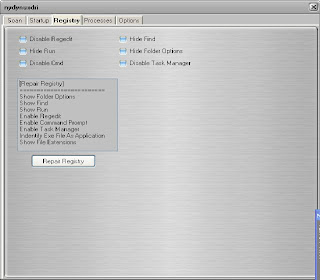 How To Use
How To Use - If the virus attacked your computer, there will be a check at the Disable Regedit, Disable Folder Option and Disable check button.
- Leave the check and straightaway click the repair registry button and in just a few second, you can access back your registry, task manager and folder options.
- If this doesn't work, try it again or ask someone to help you.
- Leave the check and straightaway click the repair registry button and in just a few second, you can access back your registry, task manager and folder options.
- If this doesn't work, try it again or ask someone to help you.
Pastu?
After that open your task manager by hitting "Ctrl+Alt+Delete" on your keyboard. Choose "Process" tab. And wow.. a full list of process!! Be careful and find "wscript.exe" in the list, choose it and click End Process button. At this time you have stop the virus. But bear in mind that the virus is still enable back when you restart.
The solution is
Click start button and choose run. Type "regedit" and hit enter. Wow.. list again.. :( Dont worry, just open the HKEY_LOCAL_MACHINE then SOFTWARE then Microsoft then Windows, CurrentVersion and Run. Look at the right hand side. There will be a VirusMawar. Just delete the VirusMawar. Now you had prevent it from start everytime your computer restart.
Find the virus.
This is the final part. Open Folder Options (Control Panel>Folder Options). Change the setting as my folder options on the picture below. Changes are on Show hidden file, Hide protected operating system file and Hide extension for known files
 Happy Ending
Happy Ending- Open My Computer>C:/WINDOWS find VirusMawar.js and delete it.
- Open My Computer> C:/WINDOWS/System32/ find VirusMawar.js and delete it.
Finish.. Have a nice holiday..
Please review other post in this blog.
Related links:
For download any software that you want, click









11 comments:
sorry for the problems.. i had uploaded a new washer file that had no virus.. i had compress it for more security.. thanks for your comments.. this is the new link http://www.humyo.com/F/722217-137064809
after opening regedit and taskmanager, they will close automatically after about 1 second. What should i do?
hi , i've successfuly remove the registry but i cant find the virus file in Windows or Windows/System32 folder?....
I am on Vista and the message is Virus MAwar is Back Now with Muse and Matt Bellamy Rocks++++++++++
please help.. thanks
i have a problem to access 'regedit' could you show me the solution on this problem?
http://mortgage.blogspot.com
i also face the same problem with fauzan. it said that the 'regedit' have been disabled by administrator. could u please help me??
Its better u can use these Virus Removal Tools and remove any kind of virus for free and easily...
if you have problem accessing the registry, use the washer tool.. dont forget to use it in save mode (press f8 when computer boot and choose safe mode).. this safe mode are run with only important process only, so the virus is not run at that time..
Can anyone recommend the robust Network Monitoring system for a small IT service company like mine? Does anyone use Kaseya.com or GFI.com? How do they compare to these guys I found recently: N-able N-central script deployment
? What is your best take in cost vs performance among those three? I need a good advice please... Thanks in advance!
Maybe you'll want to put a twitter button to your blog. I just marked down the blog, however I must make it manually. Just my $.02 :)
thanks for your nice and brilliant idea.. i'll consider your idea..
to anonumous: I tried GFI and i works well.. but it also depends on your usage. For sure you dont want to pay what you dont use.. you also can refer some free tools such as wireshark and snort.. even though they are abit tricky, but they works well
Post a Comment