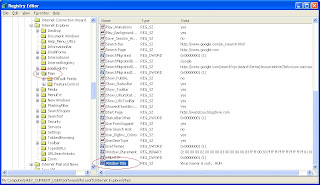 I always see people with problem that their internet explorer have an annoying IE title such as "hacked by pokemon", "Virus Mawar Mengganas" or "Virus Mawar SEDANG MENGGANAS " and so on. So I think we need to know how to repair this.
I always see people with problem that their internet explorer have an annoying IE title such as "hacked by pokemon", "Virus Mawar Mengganas" or "Virus Mawar SEDANG MENGGANAS " and so on. So I think we need to know how to repair this.First open your registry editor (previous tutorial). If you have problem opening registry editor, you need to refer to the previous tutorial. Then open HKEY_CURRENT_USER, the SOFTWARE > Microsoft > Windows > Internet Explorer > main.. Scroll down your right side and find Window Title. Delete the key by right clicking the key and choose delete or straightaway press the delete key when highlighting the key. After that, reopen your Internet Explorer.
By using this tutorial, you can also customize your IE title bar by changing the Window Title key..
Thanks.









1 comment:
good info..
Post a Comment